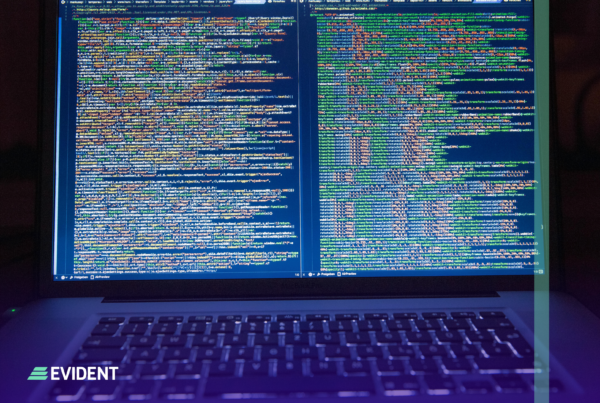1. Log in to your Binance account and click [Wallet] – [Fiat and Spot]. Refer to image given below.
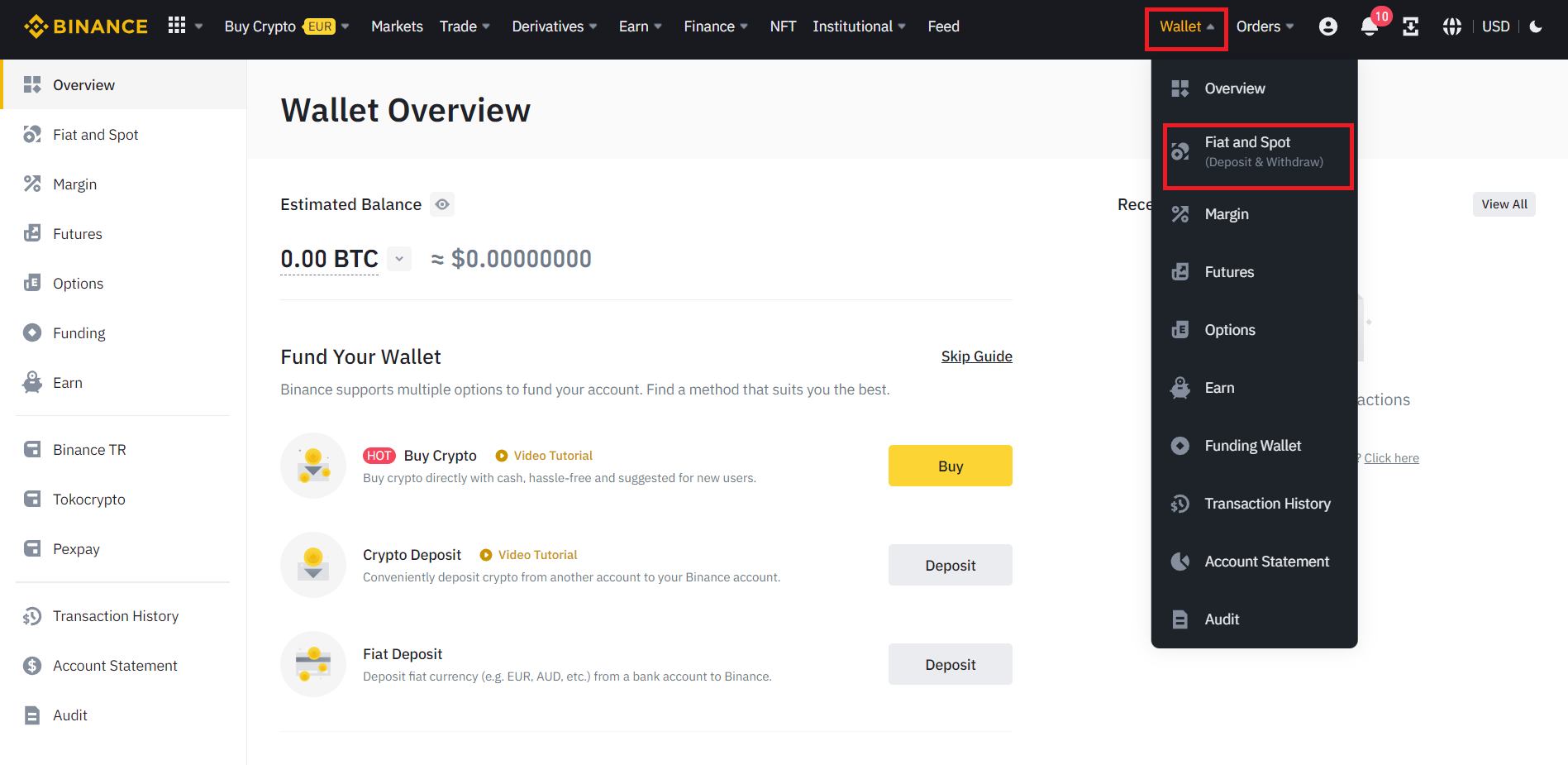
2. Search for the coin you want to transfer and click [Withdraw]. In this example, we are trying to fund our Evident wallet via Algo. Refer to image given below.
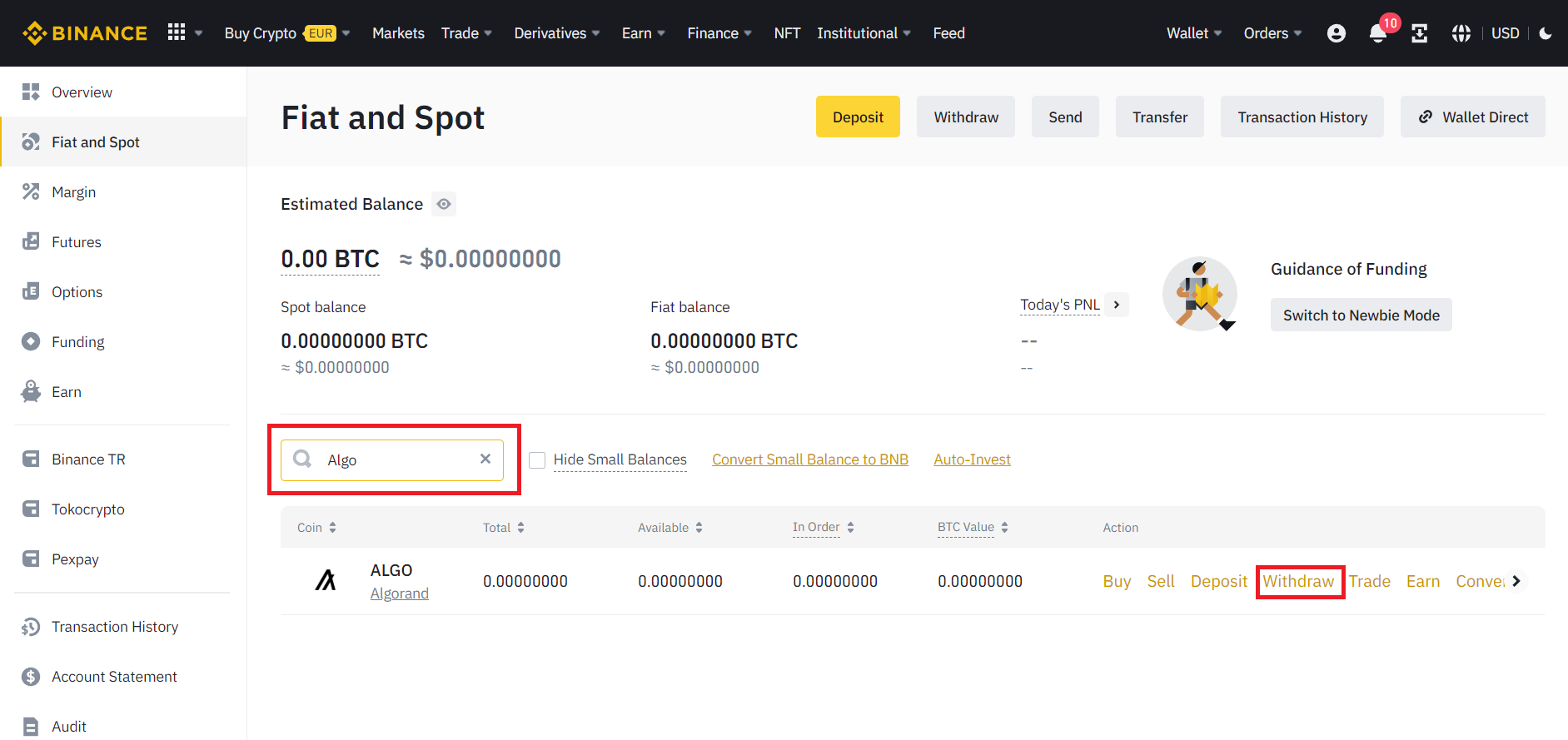
3. Provide the address (copy-paste from Evident), provide the amount of Algo you want to transfer and click on Change to update the Transfer type as “Transfer through Blockchain”. Refer to below image for reference.
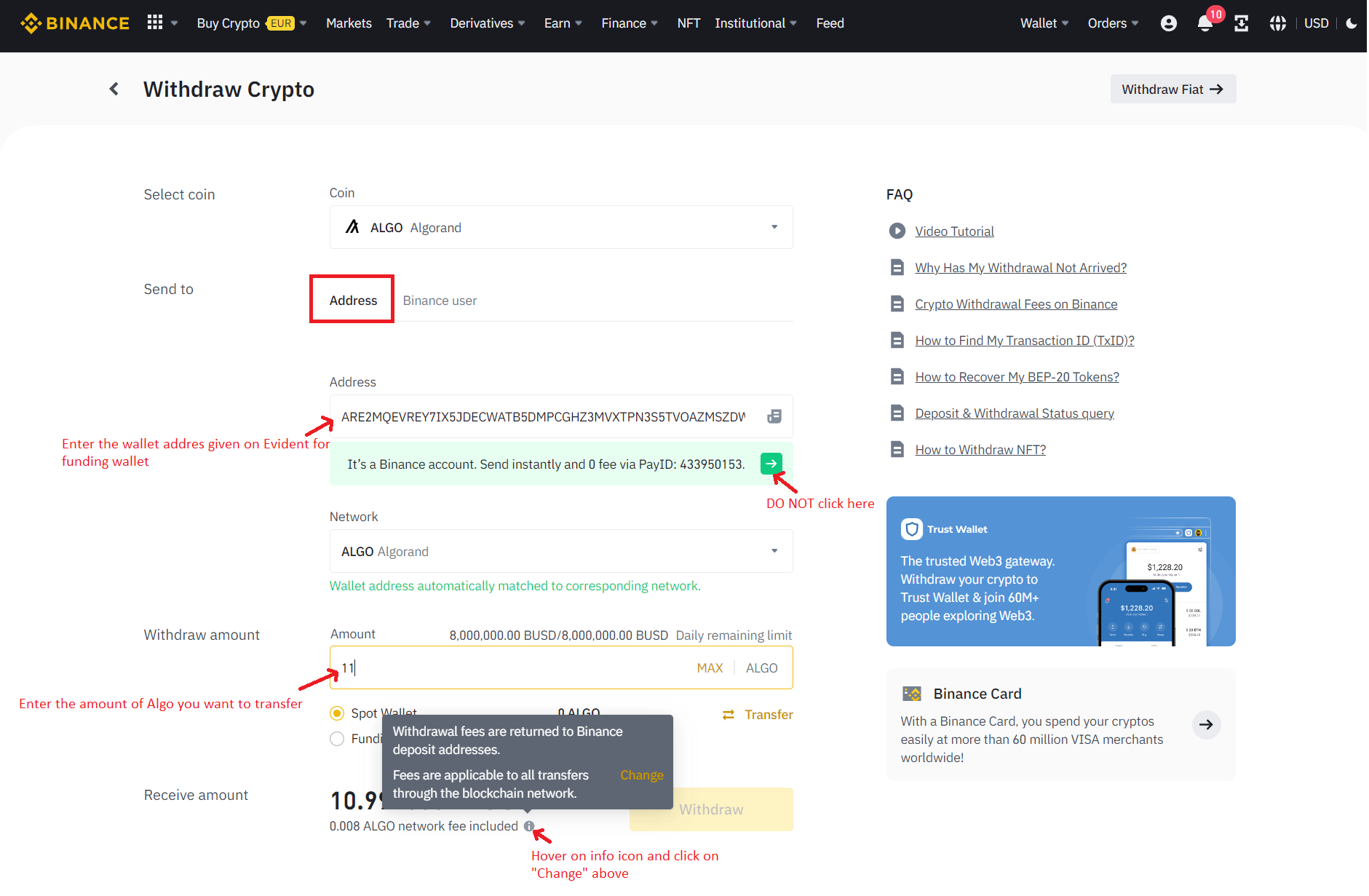
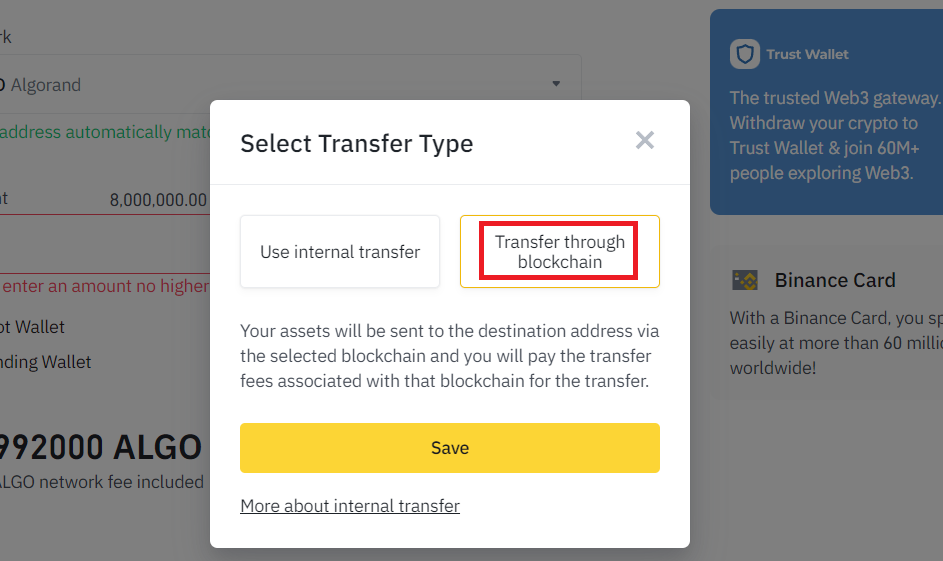
4. After selecting “Transfer through Blockchain”, click on Save. Then, click on Withdraw to transfer Algo from your account to Evident. Once done, you would be able to see your Evident wallet being credited with USDE proportionately.